Forking a Github Project#
This would be an example of how to update the code for creating a fork of the DeepHSI github project.
Requirenments#
You need to make sure that you have git installed on your computer
sudo apt install git
You also need to have a github account which you can create here if you don’t already have one.
Creating a fork#
Navigate to the Github project website.
In the upper right corner of the webpage click the “Fork” button(Figure 1)
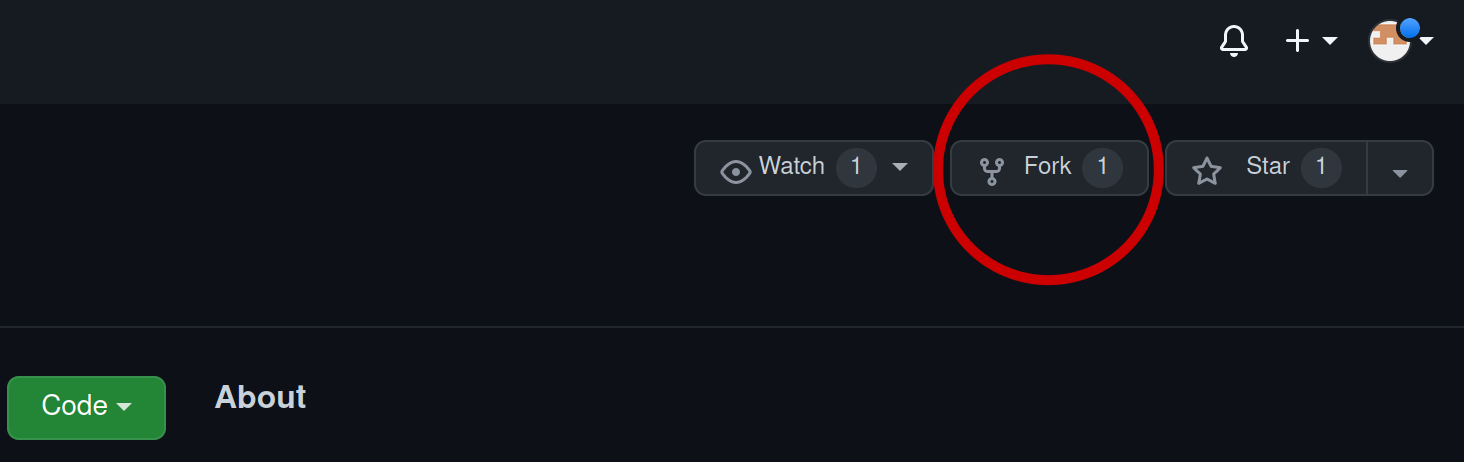
Fig. 6 .#
You may change the repository name if nessessary, and add a Description.
Once you are finished, click the green “Create fork” button.
Code#
Once you have finished forking the repository and have git installed, navigate to where you want the files saved and then you need to clone the directory:
git clone https://github.com/Your Username/DeepHSI.git
Navigate into the new directory
cd DeepHSI
Make the nessesary changes to the fork and then upload your results onto github
Add all files in folder to be uploaded
git add .
Create a commit with all the files added in the last step
git commit -m "Your commit message"
Push the changes into your forked repository
git push origin master
Connect your fork with the main repository#
If you want to keep your fork up to date with the main repository you forked from you need to add it as your forks upstream
git remote add upstream https://github.com/shighton/DeepHSI.git
To make sure that it is correctlty added, use the command
git remote -v
You should see something simular to:
origin https://github.com/Your Username/DeepHSI.git (fetch)
origin https://github.com/Your Username/DeepHSI.git (push)
upstream https://github.com/shighton/DeepHSI.git (fetch)
upstream https://github.com/shighton/DeepHSI.git (push)
To fetch the branches and commits from the upstream repository use the command
git fetch upstream
If you’re not already in your default branch then you should check out the default one:
git checkout master
Now you should merge with the upstream default branch. This will sync with the upstream branch but keep your local changes
git merge upstream/master
